Description
Asus Date Code BIOS Master Password
Step 1: Boot while pressing/holding F2 to get into the BIOS/UEFI
Step 2: When the Enter Password window appears, press Alt +R or Alt Gr +R
Step 3: Enter Rescue Password will appear with Date Code YYYY-MM-DD
Step 4: Add Asus Date Code Product to cart, go to Checkout
Step 5: Under Laptop Challenge Code, enter the Date Code from your Asus laptop.
Step 6: Complete your purchase.
Step 7: Your password & full entry instructions will be delivered to your email. Allow up to 2 hours but usually you’ll receive it within minutes.
Step 8: Please give us a 5-star Google review.
Only logged in customers who have purchased this product may leave a review.



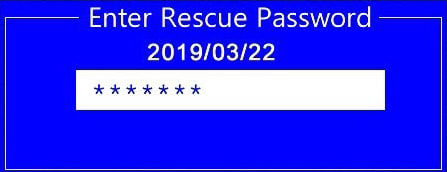
Reviews
There are no reviews yet.